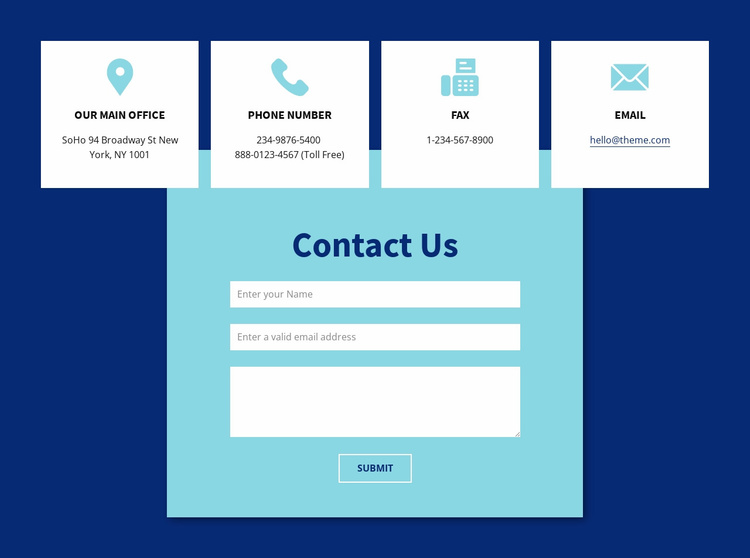Small businesses today rely heavily on their online presence to attract and engage customers.
A professional website is an essential tool for establishing credibility, showcasing products or services, and generating leads.
However, not all websites are created equal.
To maximize the potential of a small business website, it’s crucial to incorporate certain must-have features.
In this article, we will explore the top ten features that every small business website should have, providing actionable tips and insights to help you create a successful online presence.
Must-Have Features on Your Small Website
In today’s digital age, a professional website serves as the cornerstone of any small business’s online presence.
It acts as a virtual storefront, enabling businesses to reach a wider audience, showcase their offerings, and build trust with potential customers.
However, simply having a website is not enough.
To stand out from the competition and effectively engage visitors, small business websites must incorporate specific features and design elements that enhance the user experience and drive conversions.
#1. Responsive Design
In an era dominated by mobile devices, having a responsive website design is no longer optional—it’s a necessity.
Responsive design ensures that your website adapts seamlessly to different screen sizes and resolutions, providing an optimal user experience across devices.
Whether visitors are browsing from a desktop, smartphone, or tablet, a responsive website design guarantees that your content remains accessible, visually appealing, and easy to navigate.
To implement responsive design, start by choosing a responsive theme or template for your website platform.
Many content management systems, such as WordPress, offer a wide range of responsive themes that can be customized to suit your brand.
Additionally, optimize images and media files for fast loading times on mobile devices, and test your website’s responsiveness using online tools and emulators.
#2. Clear and Intuitive Navigation
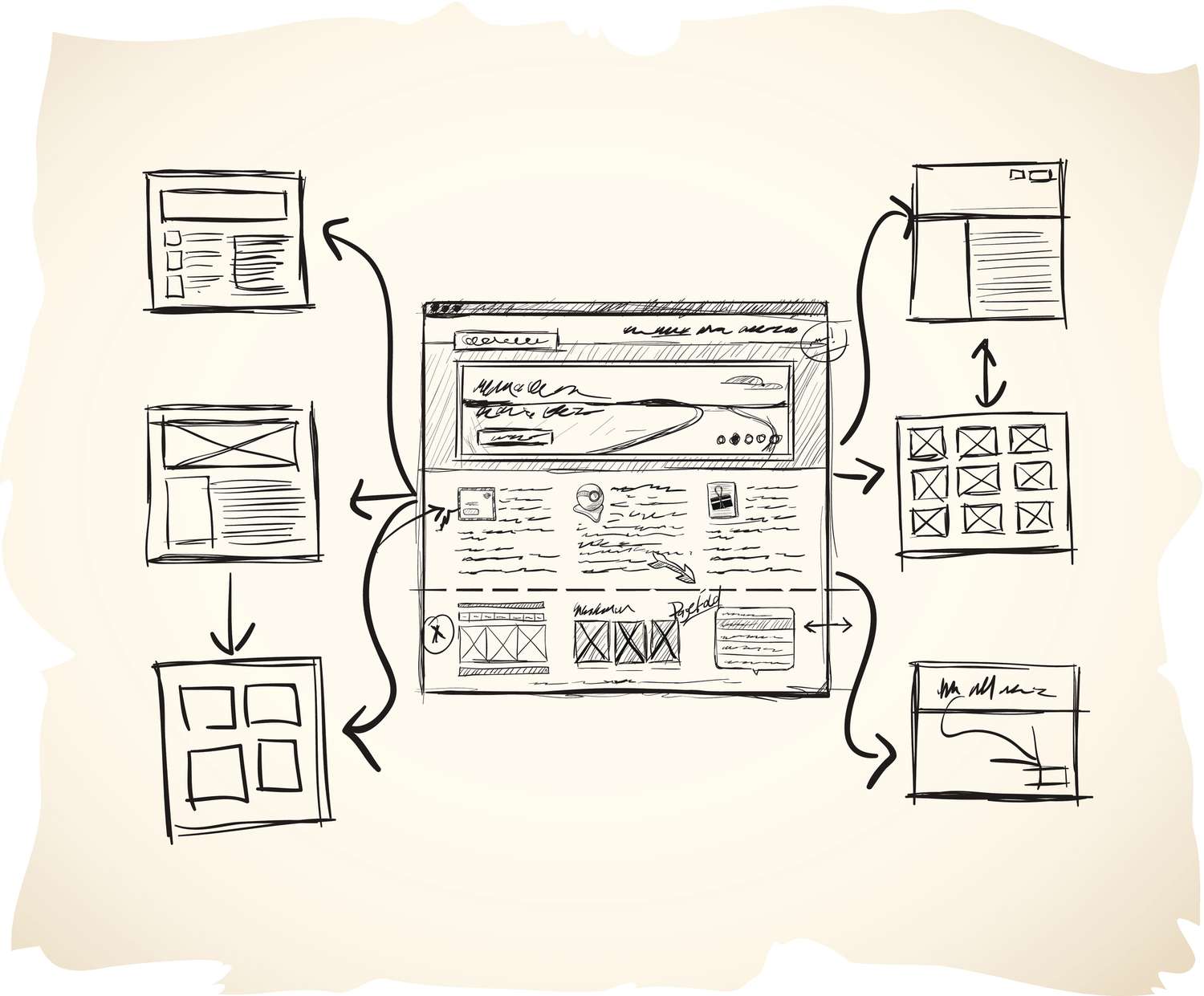
When users land on your small business website, they should be able to find the information they need quickly and effortlessly.
Clear and intuitive navigation is the key to achieving this goal.
A well-designed navigation menu guides visitors through your website, allowing them to explore different sections, access important pages, and discover valuable content.
To create a clear and intuitive navigation menu, consider the following tips:
1. Organize your menu logically: Group related pages together and arrange them in a logical order. Use familiar labels for menu items to avoid confusion.
2. Keep it simple: Avoid overwhelming visitors with too many menu items. Stick to the essential pages and categories that best represent your business.
3. Utilize dropdown menus: If you have a large number of pages or subcategories, use dropdown menus to keep the primary navigation menu uncluttered.
4. Incorporate breadcrumbs: Breadcrumbs provide a clear path for visitors to navigate back to previous pages, improving overall user experience and site usability.
5. Include a search functionality: Adding a search bar to your website enables users to find specific content quickly, especially if they have a specific query or need.
By implementing these best practices, you can ensure that visitors can navigate your website effortlessly, reducing bounce rates and increasing engagement.
#3. Compelling and Engaging Content
Engaging content is the heart and soul of any successful small business website.
It not only captures the attention of visitors but also provides valuable information, builds trust, and encourages them to take desired actions.
High-quality content that is relevant, informative, and well-written can significantly impact user engagement and search engine optimization (SEO) efforts.
To create compelling and engaging content, consider the following tips:
1. Know your target audience: Understand the needs, pain points, and interests of your target audience to tailor your content to their preferences.
2. Provide valuable information: Offer informative and actionable content that addresses common questions, solves problems, or educates your audience.
3. Use a conversational tone: Write in a conversational style, using an informal tone and personal pronouns to connect with your readers on a more personal level.
4. Use multimedia elements: Incorporate visuals, such as images, infographics, and videos, to enhance the visual appeal and engagement of your content.
5. Optimize for search engines: Conduct keyword research and strategically incorporate relevant keywords into your content to improve search engine rankings.
By focusing on creating content that resonates with your audience, you can establish yourself as an authority in your industry and build a loyal customer base.
#4. Contact Information and Call-to-Action
Making it easy for visitors to contact you is crucial for small business websites.
Displaying clear and prominent contact information, such as a phone number, email address, and physical address, instills trust and facilitates communication with potential customers.
Additionally, strategically placing effective call-to-action buttons and forms throughout your website encourages visitors to take specific actions, such as signing up for a newsletter, requesting a quote, or making a purchase.
Consider the following strategies for optimizing contact information and call-to-action placement:
Place contact information prominently: Display your contact information in a highly visible location, such as the header or footer of your website, ensuring that it is easily accessible from any page.
1. Utilize contact forms: Include a contact form on your website to provide visitors with a convenient way to reach out to you. Keep the form simple and ask for only essential information.
2. Highlight calls-to-action: Use contrasting colors, persuasive copy, and visually appealing buttons to draw attention to your calls-to-action. Clearly communicate the value or benefit visitors will receive by taking the desired action.
3. Create dedicated landing pages: For specific actions or campaigns, create dedicated landing pages that focus on a single call-to-action. This helps eliminate distractions and increases the likelihood of conversions.
By optimizing contact information placement and utilizing effective call-to-action strategies, you can facilitate seamless communication with your audience and drive conversions.
#5. Secure and Reliable Hosting
The hosting provider you choose for your small business website plays a crucial role in its performance, security, and reliability.
A reliable hosting provider ensures that your website is accessible to visitors at all times, minimizing downtime and potential revenue loss.
Additionally, a secure hosting environment protects your website and customer data from unauthorized access and cyber threats.
When selecting a hosting provider, consider the following factors:
1. Uptime guarantee: Look for hosting providers that offer a high uptime guarantee, preferably 99.9% or higher. This ensures that your website remains accessible to visitors at all times.
2. Security measures: Check if the hosting provider implements robust security measures, such as firewalls, malware scanning, and regular backups, to protect your website from potential threats.
3. Scalability: As your small business grows, your website’s hosting needs may change. Ensure that the hosting provider offers scalable solutions that can accommodate your future requirements.
4. Customer support: Prompt and reliable customer support is essential, especially during critical situations. Choose a hosting provider that offers responsive support through various channels.
Hostinger is one of the recommended hosting providers that fulfill all the above needs.
By choosing a secure and reliable hosting provider, you can provide visitors with a smooth browsing experience while safeguarding your website and customer data.
#6. Mobile Optimization
In an increasingly mobile-centric world, optimizing your small business website for mobile devices is no longer an option—it’s a necessity.
Mobile optimization ensures that your website is accessible, visually appealing, and user-friendly across smartphones and tablets, maximizing the potential for engagement and conversions.
To optimize your website for mobile devices, consider the following techniques:
1. Responsive design: As discussed earlier, responsive design ensures that your website automatically adapts to different screen sizes and resolutions, providing an optimal user experience on mobile devices.
2. Fast loading times: Mobile users expect websites to load quickly. Optimize images, minimize code, and leverage caching to ensure that your website loads swiftly on mobile devices.
3. Thumb-friendly navigation: Design your mobile website with touch-friendly elements, such as larger buttons and easy-to-tap links, to facilitate navigation and reduce user frustration.
4. Streamlined content: Prioritize the most important information and content for mobile users. Simplify the layout and eliminate unnecessary elements to enhance readability on smaller screens.
By prioritizing mobile optimization, you can cater to the growing number of mobile users and ensure that your website delivers a seamless experience on all devices.
#7. Social Media Integration
Integrating social media into your small business website provides numerous benefits, including increased brand visibility, improved customer engagement, and expanded reach.
Social media platforms offer an effective avenue for promoting your products or services, building a community, and driving traffic to your website.
Consider the following strategies for effective social media integration:
1. Social sharing buttons: Add social sharing buttons to your website to enable visitors to easily share your content on their preferred social media platforms. This increases the potential for your content to reach a wider audience.
2. Social media widgets: Embed social media widgets on your website to showcase your social media presence and allow visitors to interact with your social media profiles without leaving your website.
3. Cross-promotion: Promote your website on your social media profiles and vice versa. Encourage your social media followers to visit your website for more information, exclusive content, or special offers.
4. User-generated content: Encourage users to share their experiences or reviews of your products or services on social media. Embed these user-generated posts on your website to showcase social proof and build trust.
By integrating social media into your website, you can leverage the power of social networks to expand your online presence, engage with your audience, and drive traffic to your small business website.
#8. Search Engine Optimization (SEO)
Search Engine Optimization (SEO) is a crucial aspect of any small business website.
Optimizing your website for search engines increases visibility, drives organic traffic, and improves your chances of ranking higher in search engine results pages (SERPs).
By implementing on-page SEO techniques, you can enhance the relevance and visibility of your website in search engine rankings.
Consider the following on-page SEO techniques:
1. Keyword research: Identify relevant keywords and phrases that your target audience is likely to search for. Use keyword research tools to discover high-volume and low-competition keywords to incorporate into your content.
2. Meta tags optimization: Optimize your page titles, meta descriptions, and header tags (H1, H2, etc.) to include targeted keywords while accurately describing the content of each page.
3. Structured data markup: Implement structured data markup, such as schema.org, to provide search engines with additional information about your website’s content. This can enhance the visibility of your website in search results, particularly for rich snippets and featured snippets.
4. Optimized URL structure: Create clean and descriptive URLs that include relevant keywords. Avoid lengthy and complex URLs that may confuse search engines and users.
5. Internal and external linking: Use internal links to connect related pages within your website, improving navigation and helping search engines understand the structure of your website. Additionally, acquire high-quality external links from reputable websites to boost your website’s authority and visibility.
By implementing these on-page SEO techniques, you can increase your website’s visibility, attract more organic traffic, and improve your chances of ranking higher in search engine results.
#9. Analytics and Tracking
Analyzing and tracking the performance of your small business website is crucial for measuring success, identifying areas for improvement, and making data-driven decisions.
Website analytics provide valuable insights into visitor behavior, traffic sources, conversion rates, and other key metrics that help you optimize your website’s performance.
Consider the following aspects of website analytics and tracking:
1. Google Analytics: Set up Google Analytics on your website to track visitor data, such as page views, bounce rates, session durations, and conversion rates. Utilize its comprehensive reporting and analysis tools to gain valuable insights into your website’s performance.
2. Conversion tracking: Set up conversion tracking to monitor specific actions that visitors take on your websites, such as form submissions, purchases, or newsletter sign-ups. This allows you to measure the effectiveness of your marketing campaigns and optimize conversion rates.
3. Heatmaps and user recordings: Utilize heatmaps and user recordings to visualize how visitors interact with your website. These tools provide insights into user behavior, including where they click, how far they scroll, and areas of high engagement or drop-off.
4. A/B testing: Conduct A/B testing to compare different versions of your website or specific elements, such as headlines, calls-to-action, or layouts. This allows you to optimize your website based on data-driven insights and improve conversion rates.
By utilizing website analytics and tracking tools, you can gain valuable insights into visitor behavior, optimize your website’s performance, and make informed decisions to enhance the user experience and drive conversions.
#10. Blog and Content Marketing
Maintaining a blog on your small business website is an effective way to engage your audience, establish thought leadership, and drive organic traffic.
A well-executed content marketing strategy can attract and retain visitors, increase brand awareness, and ultimately convert leads into customers.
Consider the following strategies for effective blog and content marketing:
1. Identify relevant topics: Research and identify topics that are relevant to your industry, target audience, and align with your business goals. Use keyword research to identify high-volume and low-competition topics that can drive organic traffic.
2. Create high-quality content: Produce informative, well-written, and engaging blog posts that provide value to your audience. Incorporate visuals, such as images, infographics, or videos, to enhance the visual appeal and readability of your content.
3. Optimize for SEO: Incorporate relevant keywords into your blog posts to improve search engine visibility. Write compelling meta titles and descriptions that entice users to click through to your blog.
4. Promote your content: Share your blog posts on social media, email newsletters, and relevant online communities to increase visibility and drive traffic to your website. Engage with your audience through comments and social media interactions to foster a sense of community and encourage sharing.
5. Guest blogging: Contribute guest posts to other reputable websites in your industry. This not only increases your visibility but also allows you to build backlinks to your website, enhancing your SEO efforts.
By implementing a blog and content marketing strategy, you can position your small business as a trusted resource, attract organic traffic, and nurture leads through valuable content.
Conclusion
In today’s digital landscape, having a well-designed and feature-rich website is essential for the success of small businesses.
By incorporating the top five must-have features discussed in this article—responsive design, clear and intuitive navigation, compelling and engaging content, contact information and call-to-action, and secure and reliable hosting—small business owners can create a powerful online presence that attracts and engages customers.
Furthermore, optimizing websites for mobile devices, integrating social media, implementing SEO techniques, utilizing website analytics and tracking, and embracing blog and content marketing strategies contribute to enhancing the user experience, driving organic traffic, and converting leads into customers.
Remember, your small business website is a reflection of your brand and a vital tool for connecting with your target audience. By prioritizing these essential features and continuously improving your website’s performance, you can establish a strong online presence and drive the growth of your small business.
FAQs
Q1. Why is responsive design important for small business websites?
Responsive design ensures that your website adapts to different screen sizes and resolutions, providing an optimal user experience across devices. It allows your website to be accessible and visually appealing whether users are browsing from a desktop, smartphone, or tablet. With the increasing use of mobile devices, having a responsive design is crucial for attracting and engaging visitors.
Q2. How can I create clear and intuitive navigation for my small business website?
To create clear and intuitive navigation, organize your menu logically, use familiar labels, keep it simple, utilize dropdown menus for large websites, incorporate breadcrumbs for easy navigation, and provide search functionality. Make sure that visitors can easily find the information they are looking for and navigate between different sections of your website.
Q3. What type of content should I include on my small business website?
Your website content should be informative, engaging, and tailored to your target audience. Consider including an about page to introduce your business, product or service descriptions, testimonials or case studies, a blog for sharing valuable insights, and relevant resources or guides. Use a conversational tone, keep the content concise, and incorporate visuals to enhance readability and engagement.
Q4. How can I optimize contact information and call-to-action placement?
Place contact information prominently on your website, ideally in the header or footer, and make it easily accessible from any page. Utilize contact forms to provide visitors with a convenient way to reach out to you. Highlight calls-to-action using contrasting colors, persuasive copy, and visually appealing buttons. Create dedicated landing pages for specific actions or campaigns to eliminate distractions and increase conversions.
Q5. Why is secure and reliable hosting important for small business websites?
Secure and reliable hosting ensures that your website is accessible, protected from cyber threats, and experiences minimal downtime. It provides a positive user experience, safeguards your website and customer data, and prevents potential revenue loss due to website unavailability. Choose a hosting provider that offers high uptime guarantees, robust security measures, scalability, and responsive customer support.
We hope you found this article on the top 5 must-have features for small business websites informative and useful. By implementing these features and strategies, you can create a compelling online presence that attracts, engages, and converts visitors into customers. Remember to continuously analyze and optimize your website’s performance to stay ahead in the competitive digital landscape.